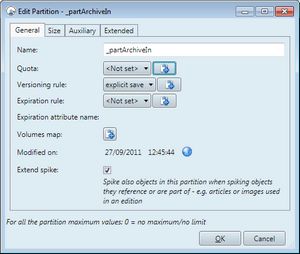Enable extend spike on a partition
Use EdAdmin4 to enable extend spike on a partition.
1.Edit a partition as explained in Edit partitions.
2.Select Extend spike.
Important
Have in mind that extend spike has to be defined also in the expiration rule, otherwise it won't work. See Create an expiration rule and look at the step related to Spike extend.