Create frames for article elements
There's a quick way to create frames with body or headline type
| 1. | Click the |
| 2. | Move the pointer of the mouse on the page. Click where you want to start the object. Drag until the selection rectangle reaches the final desired dimension. |
Moreover:
•To create a body frame, do not press/hold pressed any button.
•To create a headline frame, press and hold SHIFT before you release the mouse button.
| 3. | Release the mouse button. |
To view types on frame
Press E.
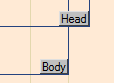
Type labels are displayed in the bottom right corner.
To create frames of other types
Follow the procedure to create a body frame
See Select a frame type.
See also
Split frame in default columns
