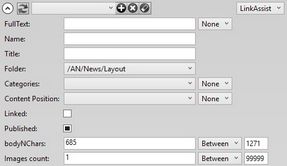What if the list of articles appear empty?
If the list of articles appear empty, the reasons may be the following:
•Your article layout is not a logical group. To check it, see Quickly identify logical groups or middle-click any of frames of your article layout: it is expected that all the frames of the article layout get automatically selected. If this doesn't happen, the article is not a logical group. See Create a logical group manually.
•There are no more articles in the specified range of body length and images count in the selected folder. To check, do one of the following:
oHold SHIFT+CTRL while middle-clicking the shape. That will temporarily display all the articles with any body length, yet respecting the image number preferences,
oClick the both Between buttons on the form and then select None. The listing is updated and now the filtering by body length and images is temporarily turned off. By CTRL+Middle-click again, the filtering will be restored.
Examine the folder, and if there are still unlinked articles but in the different range of body lengths and images number, consider to change the filter preferences a bit. See Link Assistant Preferences.
•All the articles in the suitable range of body length and images count in the selected folder are already linked. To check, click the Linked check-box until it is filled with the black square - the listing is updated and now contains both linked and unlinked articles. Examine the folder, and if there are still unlinked articles but in the different range of body lengths and images number, consider to change the filter preferences a bit. See Link Assistant Preferences.