Select table
Select all content of a table
Right-click in a table and then select Table content. This is useful if you want to format all, or to delete the content, or to replace it with pasting another content.
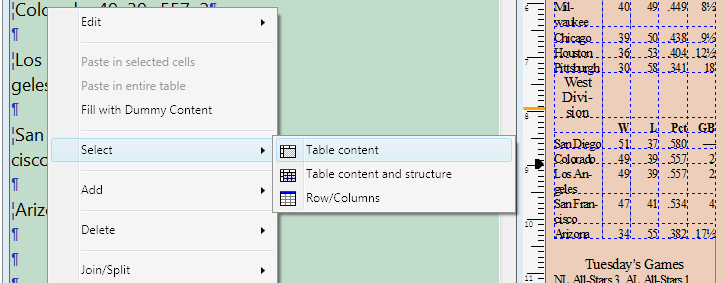
To select all content and the structure of a table
Right-click in a table and then select Table content and structure. This is useful if you want to delete entire table.
See also
About selecting and highlighting in a table
Select cells and highlight content
