Select columns and highlight content
Select a single column
Click in any cell of that column. It is not necessary to select the content. The selected column is not highlighted.
Select more columns
Hold pressed the left mouse button, and drag horizontally above the cells. The content of selected cells is highlighted (if any), but only of cells where you dragged, and not of all cells in the selected columns.
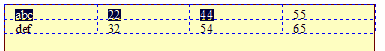
If you selecting more columns in an empty table, no highlighting takes place.
To select all columns
Right-click in a table, point to Select, and then click Table Content.
What's not available in column(s) selection?
•You cannot highlight content of all cells of one or more columns. Therefore, it is not possible to replace the content of one column with another column, nor to paste content of one column in an empty column.
•You cannot select non adjacent columns.
See also
