Create a table
1.Place the cursor in an empty paragraph of text.
2.On the Table menu, click Insert Table.
3.In the New Table Properties dialog box, specify the number of columns and rows and then click OK.
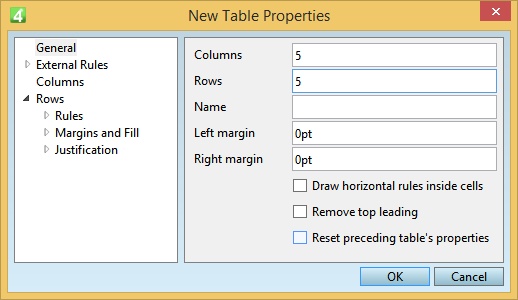
The result table contains the specified number of columns and rows, but no borders, rules, fils, etc. You can add them right now in the same dialog box, or later on, by editing the same table.
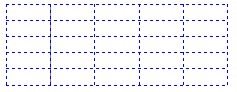
Notes:
•You can also specify borders, rules, fills, margins and vertical justification.
•The first row may be shorter than others: to fix it, add the >ta LD< tag before any other tag of the table structure.
•It is not possible to embed a table in a table.
See also
