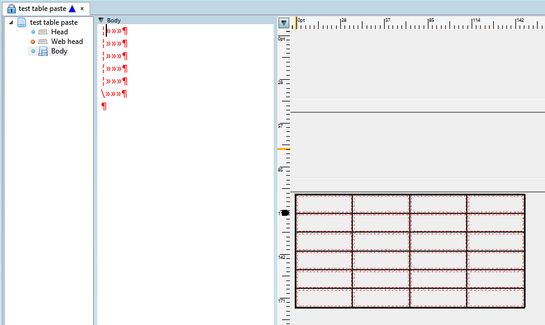Create a table with all rules
Place the cursor in an empty paragraph. On the Table menu, click Insert Table.
1.Specify the number of columns and rows. The default value is 2 columns and 1 row.
2.Click External Rules, and then in Weight, enter what you want.
3.Click Columns, and then in Weight, enter what you want.
4.Click Rules, and then in Weight, enter what you want.
5.Click Margins and Fills, and then in margin boxes enter what you want.
Notes:
•You can also specify borders, rules, fills, margins and vertical justification.
•It is not possible to embed a table in a table.