Column jumps and overset points in the source pane
The point where text exits the bottom of the last column (overset point) is displayed as a thick horizontal line (left side on the screenshot).
The point where text switches to next column (column jumps) are displayed as thin horizontal line (right side).
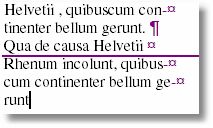
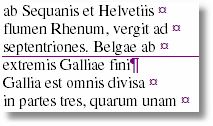
These markers are not displayed in text that is not linked to a page, or not containing local geometry. The overset marker is not displayed in the text which is too short, or fitting. The column jumps are not displayed in the text which flows in a single frame.
The color of overset point and column jumps is user-defined. See Change the type size and color.
See also
Column jumps and overset points in the WYSIWYG pane
And also
Special markers in the source pane
