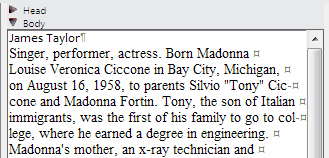Personalize article source pane
You can customize the article source pane.
1.On the Edit menu, click Preferences. 2.On the Display tab, in the Size box, enter the size value*. 3.In the Colors section, do one or all of the following •In Standard text, select a foreground color for text. The recommended colors are black or dark blue. •In Window background color, select a background color. White is the default. •In Markup, select a foreground color for GNML tags. You can also select Use background color and choose a color, to highlight tags better. •In HTML, select a foreground color for HTML tags. You can also select Use background color and choose a color, to highlight tags better. •In In Region, select a foreground and optionally background color for the text in the current region**. •In Out Region, select a foreground and optionally background color for the text not in the current region**. * The size setting is resolution dependent. 18 gives a good readability on 1024 x 768, and roughly corresponds to the default font size in Microsoft Word on the same resolution. ** This makes sense only if your system is using regionalized text.
We measured how many lines of text fit on screen, with Courier New, on various screen resolutions. We used the fixed line width of 60 characters, and removed all the toolbars.
|
1.On the Edit menu, click Preferences. 2.On the Display tab, in the Default font, select what you want. Courier is the default. 3.In Src panel pixel horizontal margin, enter what you want. 1 is the default The selected font overrides any other preview font if you switch to the draft font. Note that symbol fonts, such as Dingbats are also displayed in the selected font. Good choices are Courier New (not Courier), or Arial. The same font is used for formatting marks (paragraph marks and text justification marks), display tags (when visible), hidden text, or entire text (when the Use video fonts check box is unticked). |
1.On the Edit menu, click Preferences. 2.On the Display tab, under Caret width, in Insert, specify the width in pixels of the standard cursor. 2 is the default. 3.In Overwrite, enter the width in pixels of the overwrite cursor. 10 is the default. To change cursor blink rate, use the Control Panel, and then under Keyboard, select the blink rate. Note: this is stored on the workstation, and not in your GN4 preferences. |
1.On the Edit menu, click Preferences. 2.In the Default font box, select the font. Good choices are Courier New (not Courier), or Arial. Note: The same font is used for formatting marks (paragraph marks and text justification marks), display tags (when visible), hidden text, or entire text (when the Use video fonts check box is unticked). 3.On the Colors tab, select a notes level, and then set color. The recommended colors are blue (if you like to have it well visible), or dark yellow. |
In the personal preferences you can set an optional text editing width as a number of characters. If it is specified, when editing a text in source mode with interactive justification disabled, the left/right margins are automatically computed so that each line will contain the specified number of characters in the default font. When interactive justification is enabled this parameter is ignored and the normal pixel margins apply.
|
You can show or hide element names on the splitters in the source pane of Ted4. When element names are displayed, you have a information about current element even if the article tree is hidden.
On the Edit menu, click Preferences, then under Others, select Show element names in article source splitters. The setting is stored in the ArtShowSrcNames key under TxtParam key in the TedConf personal preferences of each user. Set ArtShowSrcNames ="True" to activate the names in splitters. Moreover, you can click the element name to collapse or display an element. Collapsed elements are marked with the right arrow. On the preceding screenshot above, head is collapsed, and body is expanded. |
Note
There's no provision to hide paragraph breaks, except by using a custom font, in which the paragraph break character ¶ has been removed.