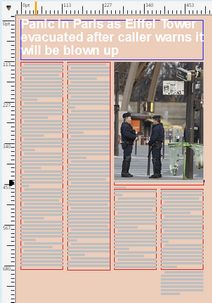Column jumps and overset points in the WYSIWYG pane
Column jumps and overset are displayed in the WYSIWYG pane of the Articles main tab only for articles linked to a page, or having a local geometry.
On the left side of the following screenshot, an article linked to page is displayed in the "Dispose as on page" mode (this is a per-user preference you can set in Edit > Preferences > WYSIWYG). Therefore, you clearly see the columns (as text boxes) displaced as on page, and the overset (under the last column).
In the middle of the following screenshot, the same article is displayed as "galley" ("Dispose as on page" mode is cleared in the per-user preference you can set in Edit > Preferences > WYSIWYG). You can still see the columns, but they're placed one below each other, and the overset is displayed under the last column (not visible on the screenshot).
On the right side of the following screenshot, an article without geometry is displayed as galley (independently of the "Dispose as on page" setting). The text is wrapped on the default column width (as specified in the element format). You can't see columns, nor overset.
See also
Column jumps and overset points in the source pane