Special markers in the source pane
The source pane display some special (non printable) markers and some special text, with the following meaning:
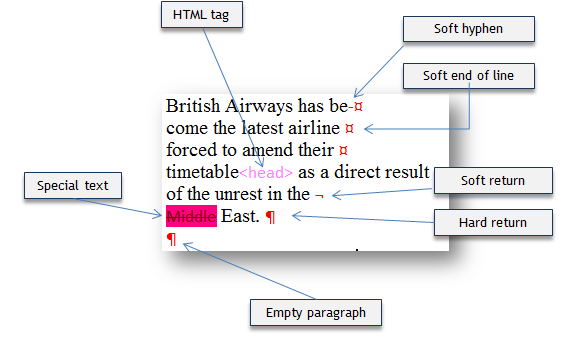
Notes
•The end of paragraphs (obtained by pressing 8) are marked with ¶, while soft returns (obtained by pressing SHIFT+8) are marked with ¬. Text wrap points are marked with ¤, and soft hyphens with combination of - and ¤.
•Empty paragraphs can create empty lines or not, depending on their formatting.
•The color of special markers is user-defined. See Change the type size and color.
•Special text can be hidden text (notes mode), print-only text, web-only text or other regionalized text.
See also
Column jumps and overset points in the source pane
Hide/show tags in the source pane
