Plug-Ins > GN4 menu
The GN4 submenu is available on the InDesign Plug-Ins menu. This submenu has always the same content, independently of the selected tool, or the selected item.
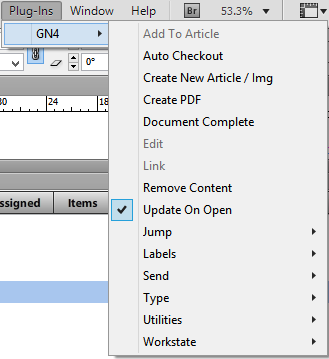
Add to Article
See Import Items on a Page Document into GN4.
Auto-Checkout
See Auto Checkout.
Create New Article /Img
See Create an article from local items on InDesign page.
Create PDF
See Create PDF of an InDesign page.
Document Complete
See Complete the page before archiving.
Edit
Link
Remove Content
See Remove Content from Document.
Update On Open
Jump
See Jump Articles in InDesign.
Labels
Tick Type to display the small type label on top of the frame. When the label is red, the element is not linked
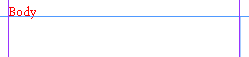
Tick Linked to display the blue label and the link icon on top of the frame.
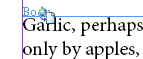
Send
See Send Article in another folder.
Type
See Assign types to InDesign boxes.
Utilites
See Utilities.
Workstate
