Create an article from local items on InDesign page
To import selected items from the page into GN4 use the main menu (Plug-Ins>GN4>Create New Article /Img) or context menu (GN4>Create New Article /Img).
A dialog is displayed which lets you enter the name (title) and folder for the imported content. It will automatically default to the last folder you used. It will import the items that are selected in the document.
To edit metadata of the article select the Edit Advance Details in Web Browser check box and when the OK is pressed the edit form is opened to allow metadata editing of the article.
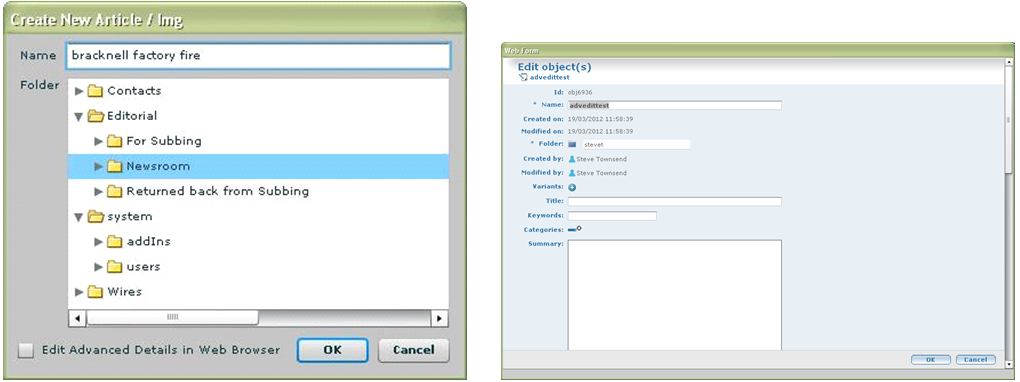
To add to an existing article use the menu Plug-Ins>GN4>Add to Article or context menu GN4>Add to Article. This brings up a dialog that lists all the articles on the current page. Select the article you want to add the items to.
Images use the file name as the name of the img in GN4, and will ask if the img exists and give you the option to overwrite it.
