Assign types to InDesign boxes
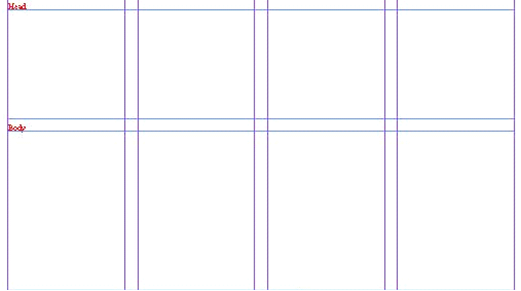
You need to mark text frames and image boxes in InDesign with the text type of an article, e.g. 'head', 'body' etc.
Select the box to be marked and choose a text type from Plug-Ins>GN4>Type or GN4 context menu. The type is shown on the box in a red label.
When all boxes are marked, select all the boxes for an article and choose import from Plug-Ins>GN4>Create New Article /Img.
You can only import one article at a time.
You cannot overwrite an existing article.
The available types are defined in GN4’s configuration.
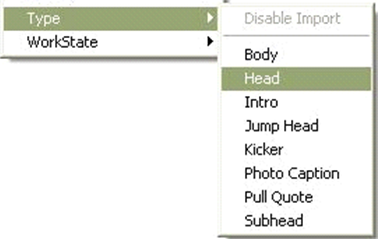
When the document is saved it will check to see if any items need to be imported into GN4. If there are then the document save will not be allowed until the items have been added and an error dialog is shown.
To import a text part that has a reference (i.e. Photo caption) to another object the box needs to have a link to another box which is the reference object. There are two ways to achieve this:
| • | Group the two boxes together using the standard InDesign group (CTRL+G) when the boxes are selected. |
| • | Select the two boxes and select Plug-Ins>GN4>Link. |
The best way to link boxes is the former option as the group box can be used in library shapes.
The Jump functionality will work on any text type that the GN4 article schema.xml defines its link type as multi.
See also
Create a local text frames in InDesign
