About guides and nudge grid
In addition to margins, column and module guides that define each page, you can build a framework of grids and guides to help position and align objects precisely.
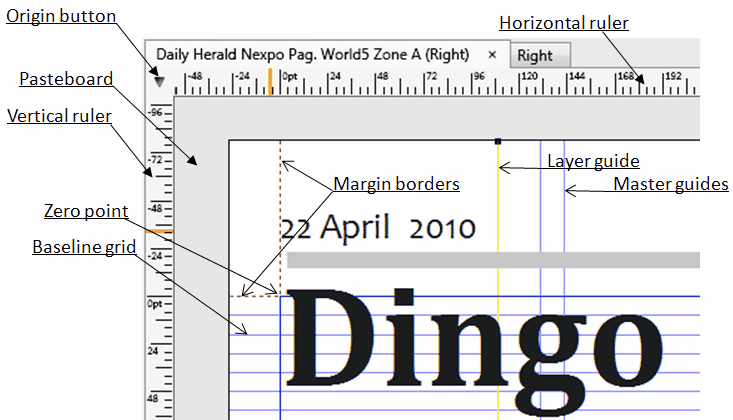
Guides
Guides are different from nudge grid in that they can be positioned freely on a page layer (but not on a pasteboard - if you drag a guide on the pasteboard, it is removed).
Fred4 supports layer guides and master guides.
Layer guides appear only on the page layer on which you create them. Master guides appear on all layers of a page that uses the specific master.
Spread guides (to span all pages and the pasteboard) are not supported.
Fred4 also supports object related guides, ie. the guides that surround all the selected objects. You can create such guides as layer guides, created on the fly around selected objects. See Create and remove object related guides.
To remove a guide, drag it to the pasteboard. A guide is displayed or hidden with the layer on which it was created.
Guides or baseline grid appear in colors, selected in user preferences.
When you hide the guides, both master and layers guides are hidden. When you show the guides, both master and layers guides are shown. You cannot show master guides and hide layer guides or viceversa.
For further details about guides, see the Ruler guides chapter.
Nudge invisible grid
Nudge invisible grid helps to position, size and align objects on the layer, typically in smaller steps than on the column and module guides. You can define nudge on a layer level and/or on a master level. The layer level nudge has a precedence over the master level nudge.
Default horizontal and vertical nudge are both 0. This means the only snap points will be visible guides. With snap enabled, it will not be possible to displace an object so it does not touch any guide by any of its edges. It is recommended to keep horizontal nudge on 0, and to set the vertical nudge to the default text leading. It is also recommended that modules height would be a multiple of the vertical nudge.
Nudge is never displayed.
One set of guides and nudges exists per each master page, but it can be overridden with guides and nudges of the layer.
See also the Nudge and Baseline Grids chapter for further details.
