Products Navigator
Use the Products Navigator on the Pages and Articles main tabs to review products, assigned to the task, selected on the Tasks navigator.
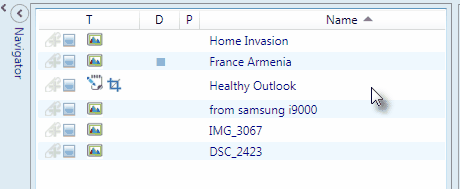
On the Tasks navigator, display list of tasks as explained in Display tasks. Then, right click a task and then select Show Task Products. This will open the Products navigator with the list of assigned products.
![]() Use the Table of Contents to find information. See also Using table of contents in help.
Use the Table of Contents to find information. See also Using table of contents in help.
See also
Where to configure Products Navigator
Find the Products navigator in the SHELL4_CONFIG.XML??? file under the Clipboard??? base query section.
For the configuration instructions, see Configuring Main and Navigator Tabs.
