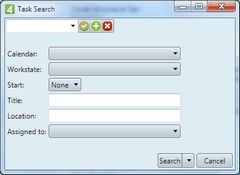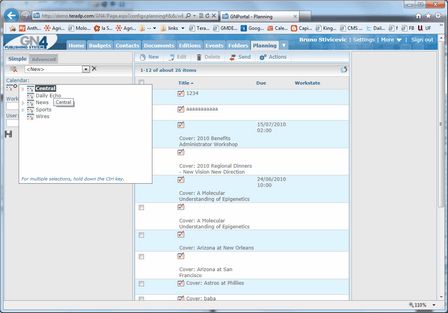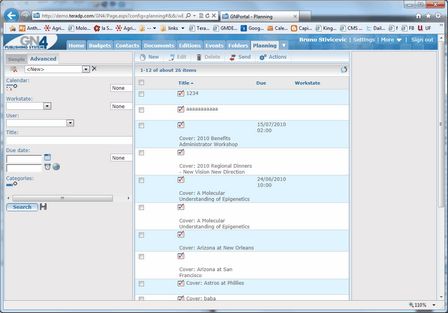Display tasks
On the Planning main tab Do one of the following •On the Tasks navigator, enter the appropriate search criteria, and then click the Refresh button •Right click an user on the Users navigator, and then select Show Tasks. This displays all tasks of that user. •On the Search menu, select Tasks, and then enter what you want. To modify the list of search fields in this search dialog box, in Ted4_Config.xml, locate <BaseQuery Name="TaskShell", and then edit fields under SearchList > searchObjectUI name="Advanced". On the Articles main tab On the search pane of the Tasks navigator specify what you want. Optionally, you may want to save the specified criteria. See To save and apply saved searches. Click the Refresh button |
•Click the Planning tab, and then click the Calendar icon on the navigator. Select one or more calendars (hold CTRL to select more). This displays the listing with all tasks in all selected calendars. •On the navigator of the Planning tab, click Advanced and then enter what you want. In the default configuration are available the following fields: Calendar, Workstate, Assigned to (User), Title, Due date, Categories. |