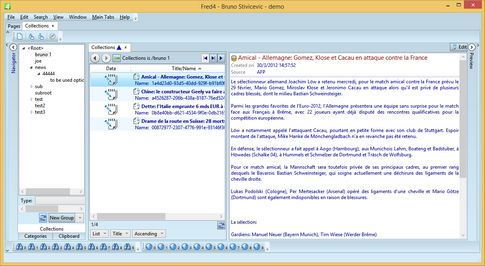Preview
The preview on the Collections main tab contains the preview of the currently selected items.
Preview of a single selected item
The preview of a single selected item contains a headline/metadata zone and text, or metadata and image/video.
The preview of multiple selected items
The preview of a single selected item contains one headline/metadata and content zone per each selected item. On the right side you can see two scrollbars, one next to each other: the left one allows you to scroll the content of the selected item, and the right one allows you to bring preview of other items in the view.
All previews (by main tab)
Articles, Collections, Contacts, Editions, Pages, Planning, Publishing, Start, Tracking, Trash can
For general information see also