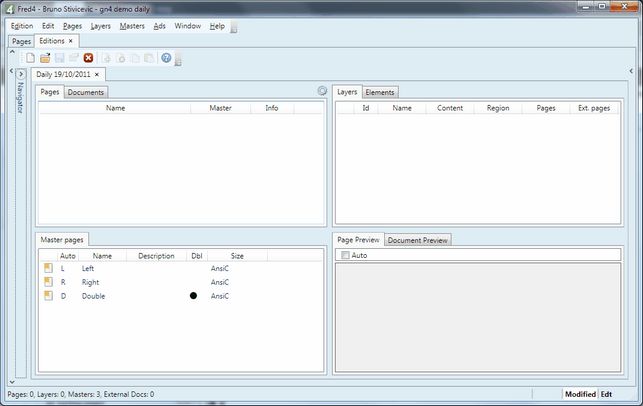Create a default edition (no pages, 3 default masters)
This topic explains how to create a default empty edition, with no pages and three default masters (left, right and double), with the default geometry.
1.Run Fred4, and then select Editions main tab.
2.On the Edition navigator, select the appropriate title.
3.Hold SHIFT while clicking the New icon in the toolbar, or while clicking New on the File menu.
A default empty edition appears with the tomorrow's date (but it's not yet saved), with no pages, and with three default master pages.
A better way to create a new edition is to use the custom dialog box with many options. See Create an edition from scratch.