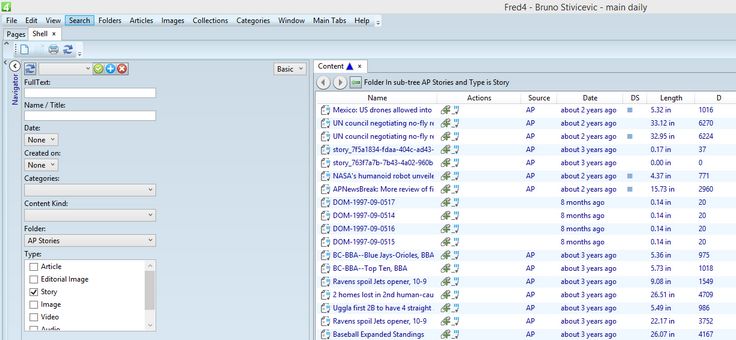Browsing and searching wires
Browsing wires
You can browse wires by displaying, on the Shell main tab and by means of the Content search pane, one or more folders where the wires reside.
On the following screenshot, we selected the AP Stories folder and displayed all the items of the story type:
See also Search by folders.
Searching wires
See Searching for stories, Searching for images and Searching for multimedia.