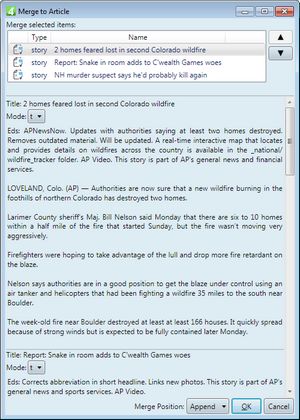Add stories to the current article by the merge dialog box
1.On the Articles main tab in Ted4 or Fred4, open an article. 2.Display Navigator, and then on the navigator ribbon, select Wires, or select Tark4. 3.Select one or more stories. For details on locating stories, see Search for stories. 4.On the File menu of the Articles main tab, point to Merge/Move To, and then select To Current Article. 5.In the Merge to Article dialog box, review the content: stories (if more are selected) are displayed one below each other, preceded by a title. 6.Use the up and down arrow buttons to move a selected story up and down and to change the append order. 7.Click the Merge position button to select the insertion point: Append appends the content on the end of the existing body text, and Insert inserts it on the position of your I-beam in text. 8.Click OK to add stories. See also Error rendering TxtText when merging. |
The below procedure assumes you have already selected one or more wire texts and that you are ready to drag them on a page over an article. 1.Drag selected wires over any frame of article where you want to insert them. Note: the frame under mouse is auto-selected when you release the mouse button. 2.On the Select Insert Position dialog, select End of text, Start of text, or Cursor Position. Your choice is stored in your personal preferences. Click OK to insert, or Cancel to abort. Note: actually, it is not possible to order items, or to change the import table. |
See also
Dragging articles and wires from Navigator
Appending content of an article to the page article
How can I tell if a story was already used by someone?