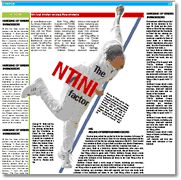About images with clipping path
Notes:
•In version 1.5 or newer, you can use JPG, TIFF or EPS format when saving images with clipping paths for GN4.
•In version 1.4 or prior, use EPS file format when saving images with clipping paths for GN4.
•GN4 supports multiple clipping paths - but the text will wrap dynamically only on the first (primary) clipping path.
•It is not possible to disable in Fred4 the clipping path in a image. Thus, if a image contains a clipping path, it is always printed as clipped, never as entire image.
•You can control the Don't clip when printing property for the selected images from scripting, by using Fred4 commands Fred4.ImgSetDontClip. You can also read the actual status by means of Fred4.ImgGetDontClip command. For further details, see Troubleshooting image clipping.