Select a compound path
To be able to modify, move or delete a closed path, select it first.
| 1. | With the normal tool |
| 2. | With the polygon tool |

| 3. | Press ALT+Z to select all points on the path. Note: if it does not work, ensure that the modifier of the polygon tool shows the + sign. The selection is marked with large square handles, visible different of hollow smaller handles on unselected path (on the right side). |
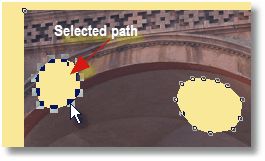
Now you can move, modify or delete the selected path.
