Compound Paths and Shapes
You can combine several paths or shapes into a compound path or shape. Create a compound path or shape when you want to do any of the following:
•Add transparent holes to a path
•Create open boxes
•Apply a gradient that span multiple paths
•Crop a image across letterforms
A special type of compound paths are character outlines, where the transparent holes within some text characters, such as o and e are automatically preserved, when you convert characters to editable letterforms using the Text to Outlines command. Using the Text to Outlines command always results in the creation of compound paths.
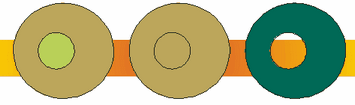
Left: two individual objects |
Middle: compound path, the smaller is not reversed |
Right: the smaller path is reversed |
![]() Use the Table of Contents to find information. See also Using table of contents in help.
Use the Table of Contents to find information. See also Using table of contents in help.
