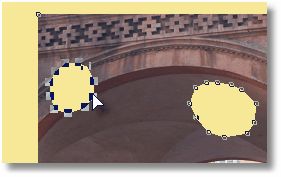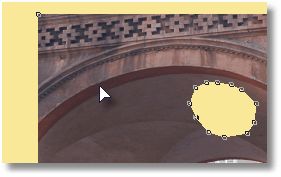Delete a compound path
To remove the selected closed path, on the Tools menu, point to Polygons and then click Delete sub-polygon or path. Alternatively, press ALT+Delete.
|
Figure 1: The closed path on left side is selected and ready to be deleted. |
|
Figure 2: After you pressed ALT+Delete, the path is gone (but other paths on the image are still there). |
To remove the only remaining path, on the Tools menu, point to Polygons and then click Make rectangular.