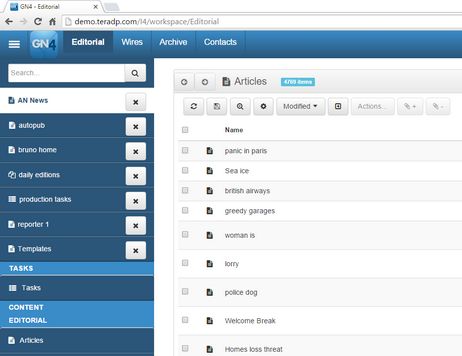Find content by a predefined filtering
If there's no listing yet
To find content by the predefined filtering when there's no listing yet, click the filter you want and this brings the results right on. The listing on the following screenshot was generated on the Editorial workspace by clicking the Articles filter in the Editorial group. Therefore, by default, it displays all articles:
To refine the results, display the search form and then enter the criteria. Press 8 or click the refresh icon ![]() to update the listing.
to update the listing.
See also
Quick search, Find content by saved search, Save current search
I4 Editorial articles search form
I4 Editorial images search form