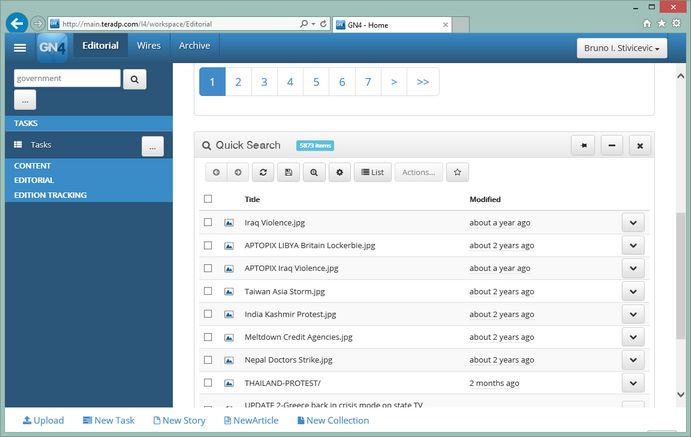Quick search
To find quickly something, use the Quick Search full-text box, that is available on every workspace, but the Dashboard, on top of the left sidebar.
Enter the criteria in the box and then click the search icon next to the box: the results appear in the listing.
If the current listing is pinned, the results appear in a new listing below the current listing (scroll the content zone to display the listing).
The results are named Quick Search, to distinguish them from other I4 searches.
By default, the Quick Search searches as "phrase", ie. with the Equal operator and not by All, across all the folder objects and content types.
But, if on a listing generated by the Quick Search, you click the search icon ![]() and then enter a criteria in the Full Text with the Contains operator, the search changes. The available operators are Contains, Equal, StartsWith and EndsWith. At the current time you can change the quick search default operator only by editing the app.js file in line 878 by changing "searchParameters = ['/' + search + '/'];" to "searchParameters = [search];".
and then enter a criteria in the Full Text with the Contains operator, the search changes. The available operators are Contains, Equal, StartsWith and EndsWith. At the current time you can change the quick search default operator only by editing the app.js file in line 878 by changing "searchParameters = ['/' + search + '/'];" to "searchParameters = [search];".
See also