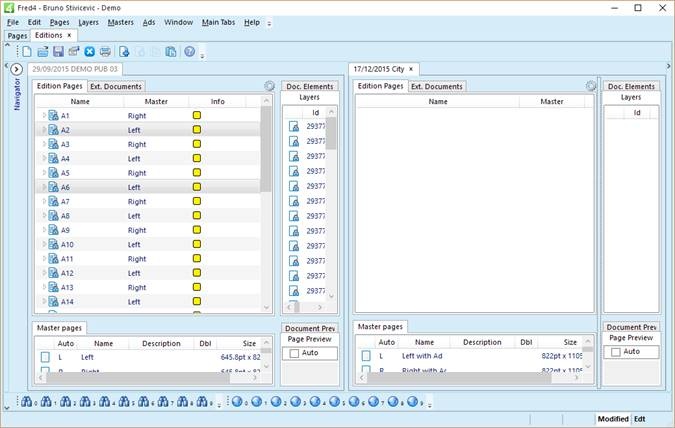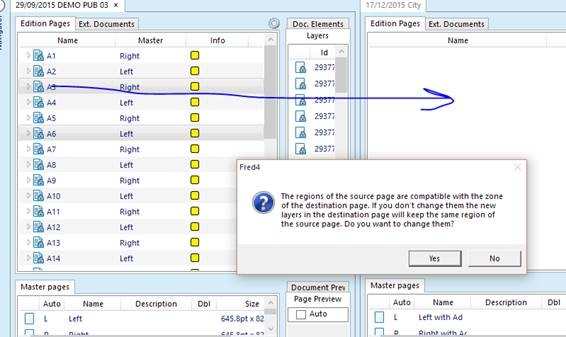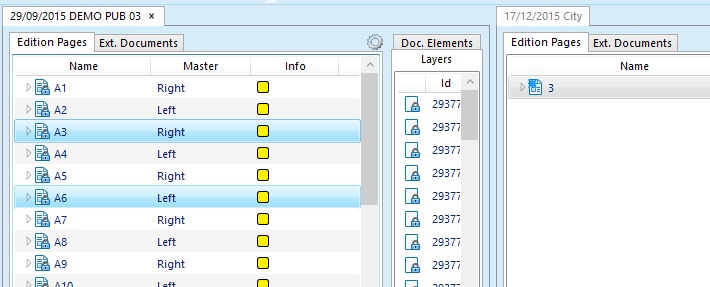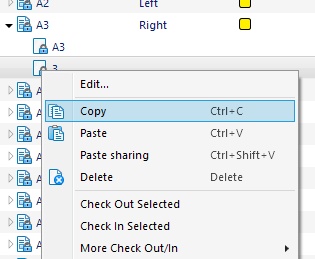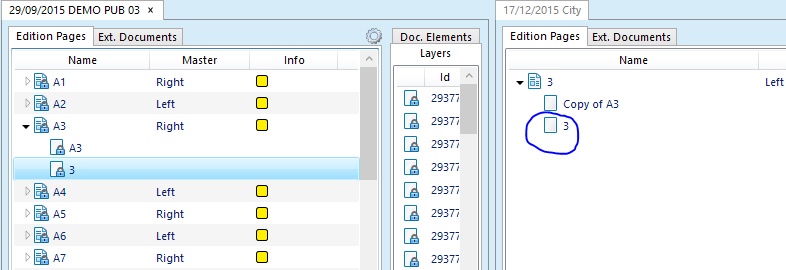The term "change pages" refers to the pages that vary between editions. For example, the page 2 in the first edition can be slightly, or completely varied in the second and successive editions.
In the following descriptions we will use the "first edition" term for the original (first) edition and the "change editions" term for the editions that contain the change pages. Moreover, we will use the "source page" term for pages in the first edition, and the "change page" for pages in the change editions.
This section described the procedure of creating the change pages in the separate ("change") editions.
The procedure includes the initial creating of the first edition by importing an ads/edition plan, and the successive reimporting of plan only in the first edition (not in the change editions). The creation of the change editions is manual, as the copying of the editorial content and sharing of ads layers.
IMPORTANT NOTE: you need to decide which is the best moment to create a change page as a copy of a source page. It depends on your editorial procedures. See When to copy a source page into a change edition?
1.Go to the Editions main tab in Fred and then open the first edition. 2.Open one of the change editions. 3.Double-click on the change edition top label to have it tiled side-by-side with the first edition. Note: in this example, the DEMO PUB 01 acts as the first edition and the City edition as the change edition. 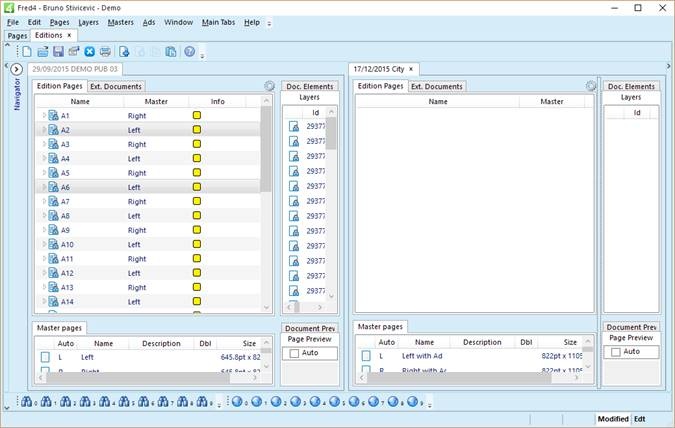
4.Hold the SHIFT pressed while dragging the source page from the first edition to the listing of the change edition. This will be your first change page. When prompted, click No (to keep the same regions). 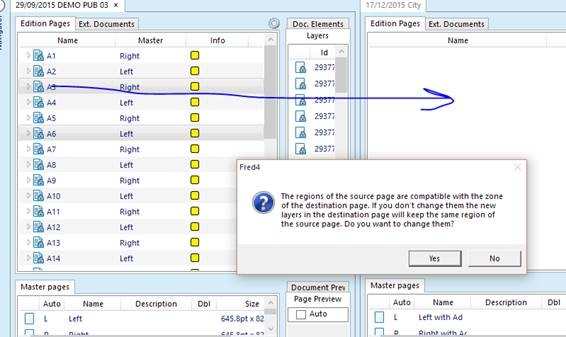
5.This creates a copy of all the layers of the first edition source page in the change edition. On the following screenshot the copied page is collapsed, so you do not see all its layers, but they are there. 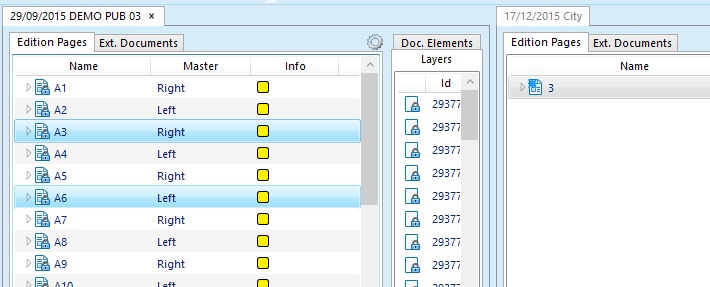
6.On the change page listing, click to expand the copied page, click the Ads layer and then press Delete to remove it. You do not need that layer, as you will share the Ads layer from the first edition 7.Save the changed edition. If there were articles when you copied the source page, the dialog to rename then will appear now. Enter a suitable prefix or suffix and then click OK. |
1.To shared the ads layer, right click the Ads layer icon of the source page in the first edition, and then click Copy. 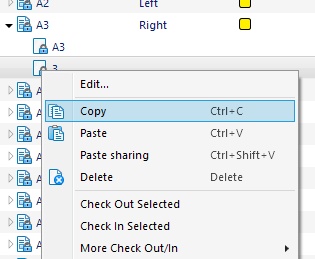
2.Switch to the change edition, right click the page icon and then click Paste sharing. The ads layer of the page in the change edition is now shared with the source page of the first edition. 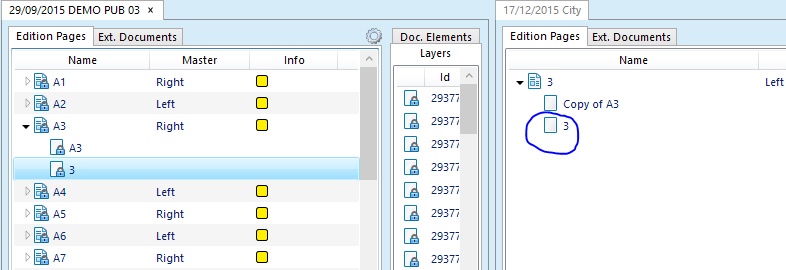
|
|
For other change pages and change editions, simply repeat the previously explained steps.
|
This case is much simpler: you can create the change pages in the first edition, once you imported the edition/ads plan. The change pages must belong to a different zone.
What happens if you reimport the plan?
As the plan doesn't know anything about the change pages, it will convert them to the logical pages.
|
See also
Creating Change Pages Manually