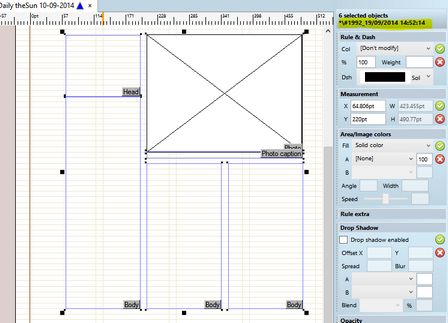Create a logical group automatically when drawing with Head and Body tool
When you draw a complex object on a page with Head and Body tool, all the created objects are automatically named by your user ID and the creation date and time. This ensures the uniqueness of the logical group names.
The name of the logical group appears in the title bar of the palettes sidebar. On the following screenshot, the name is:
*\#1992_19/09/2014 14:52:14.
The asterisk means that the object is not generated from a library of objects (otherwise, instead of an asterisk, you will see the library name), # is the delimiter (technical need), 1992 is the ID of the user who created or named the object, "_" is the delimiter, and then follows the date and time.
Note
The feature is available only in the version 2.1 and newer, and only if you did not disable manual logical groups.
See also
Review the name of the logical group
Select all objects in the logical group