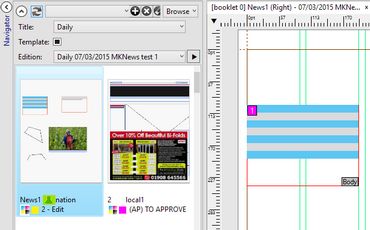Auto-refreshing content
The content gets refreshed automatically in Ted4/Fred4, if enabled. This allows you to see the changes that other users applied on the content, and also to update various application palettes with the changes that you applied. The functionality is based on the alerts mechanism.
Examples
You are watching a listing of articles. The first two articles are linked to a page (this is marked by the 'page' icon in the Info column). As soon another user links the third article to a page and saves the page, within few seconds your listing is automatically updated and the 'page' icon appears in the article row. This happens even if you do not re-click the ![]() refresh button.
refresh button.
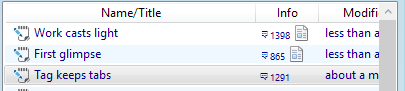
Another example: you open a page on the Pages main tab, and in the navigator the page status ("in use") gets automatically updated. This happens only if the automatic refresh is enabled in your personal preferences (by default it is), otherwise, you will need to refresh manually.
Alerts delay
There is a slight delay between the moment when the content was refreshed on another workstation, and the moment you view the change. This is unavoidable and preserves the network to become overloaded. The typical delay is few seconds. The text content modified in the article editor, or the page content modified on a page gets refreshed only if other user saved the article or the page.
Status of alerts connection
Ted4 and Fred show you the status of the alerts functionality in the application title bar. If the alerts are enabled but Ted/Fred fail to receive alerts regularly, the title bar reads "alert reconnecting". This situation is typically followed by an exception message. If you see this message, please contact the System Administrator. If you are a System Administrator, please look at Troubleshooting alerts in the Alerts chapter.
See also
Alerts on content listings in the Alerts chapter.