Alerts on content listings
Result listings in the Shell main tab are automatically alerted. The alert mechanism currently only works when you are displaying the contents of a folder, calendar or a collection.
When alerts are enabled, modification and checkout triggers are set for each item listed and also a place in/send from trigger is set for the container itself.
The triggers are enabled in the configuration of the BaseQuery and or DirectoryStyle. To enable alerts and setting of triggers, the configuration should be amended by adding a RefreshOptions value to either the relevant BaseQuery or DirectoryStyle. The RefreshOptions value on the DirectoryStyle takes precedence over the value set on the BaseQuery.
For Monitor, a visual indicator is displayed when a related alert is received. For auto-refresh, the listing is automatically refreshed and a visual indicator raised if the listing is hidden indicating that it has been refreshed.
When Auto-refresh has been set on a listing, there is a blue triangle ("bell") displayed in the listing's tab:
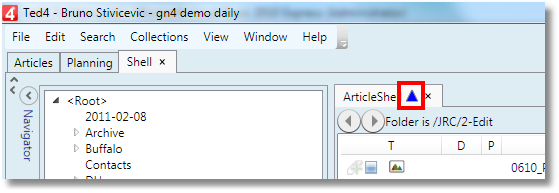
If the listing is automatically refreshed and the listing is not the current listing, the blue triangle will swing from side to side until the listing is selected.
When Monitor has been set on a listing, there is a green triangle displayed in the listing's tab.
If an alert triggers the monitored listing, the green triangle will swing from side to side and the contents of the ![]() refresh button rotate until the user manually refreshes the listing.
refresh button rotate until the user manually refreshes the listing.
If an alert triggers on a listing that isn't visible, the triangle will appear in the main tab containing the listing and will disappear once the tab has been selected.
If you want to keep alerts and disable triangle icon ("bell"), see Hide the "bell" icon.
CheckIn/CheckOut events are raised and will update the display automatically without the need for a refresh. In order to do this, a special binding in the directory style must be used:
<l:CheckOutIcon
ObjectId="{Binding Path=[folderObject.id]}"
CheckOutInfo="{Binding Path=CheckOutInfo}"
AllowForce="True" UseAutoSelect="True" />
See also
RefreshOptions property, ContainerReferences property
