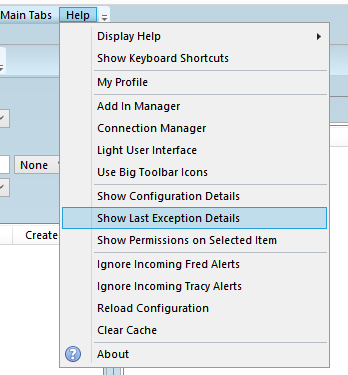What to check first?
Few examples: •I do not see any content in the listing! Is the search is filtered, are you looking at the right folder, and with the right listing? •When I double-click an error appears! Is the message really an error, or it is an information? The error messages typically contain the word error or exception. Read the all message and try to understand what it says. Example: the message "No document open" tries to tell you that you need to open a document. |
![]() Check if there are hidden error messages
Check if there are hidden error messages
First check to do in case of a malfunctioning are the error messages. On some GN4 systems, the error messages appear automatically, but on other they appear only on request If there are error messages, the Help > Show Last Exception Details will be enabled. Click it to display the error message, and then copy the error and report it.
If the application, instead, crashed, see Sending User-mode dumps. |