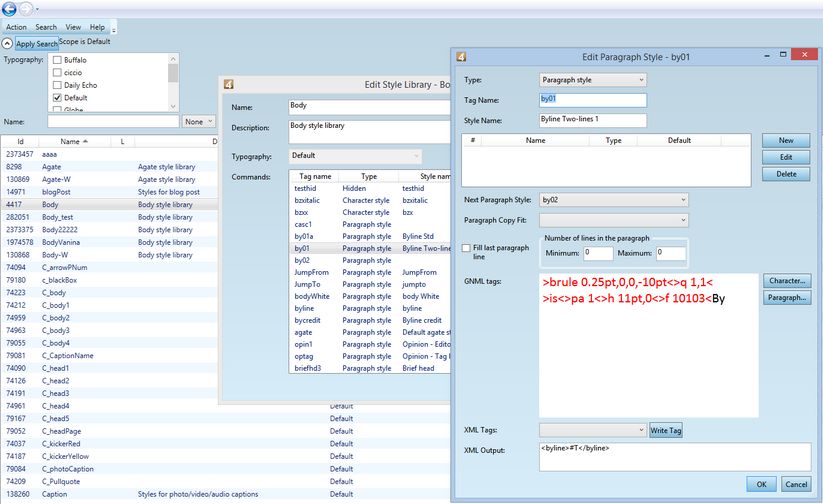Edit a style in EdAdmin4
Note: you can create or edit styles only if you have appropriate permissions on the parent typography. See Permissions on formats and styles for detailed information.
To edit a style
| 1. | Run the EdAdmin4, and then under Editorial Configuration, click Style Library. |
| 2. | Double-click a library and then in Commands, double-click a style. |
Note: on the following screenshot, we double-clicked the Body style library (the leftmost listing), and then in Commands (middle listing) we double-clicked the by01 paragraph style, that we are editing in the Edit Paragraph Style dialog box:
See also