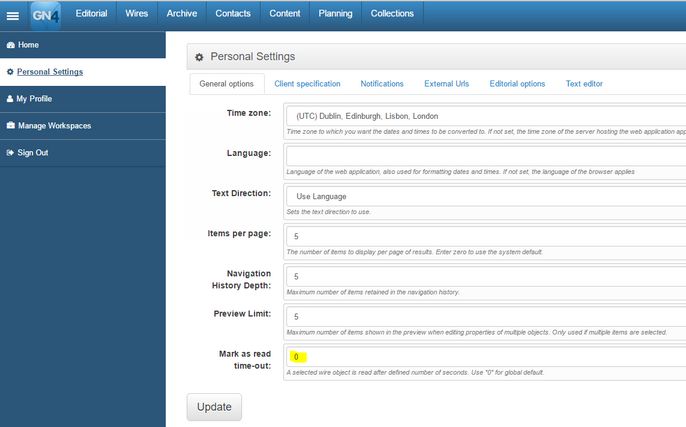Toggle read status in i4
In the GN4 version 2.4 you can toggle the content "read status". Click the "eye" icon in the toolbar to toggle the status. Moreover, if you keep the draft view panel open longer than the specified time, the item get automatically marked as read.
Personal preference for read time
In your Personal Setting, on the General Options, there's a new setting Mark as read/time-out. Leave 0 to use the global value, or set a positive value in seconds.
About configuring
See the paragraph about configuring in Mark wire stories and images as 'read'.