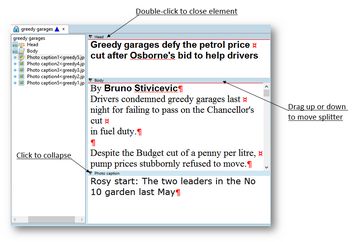Edit more elements at once in the source pane (Articles main tab)
You can edit more elements of the same article in the source pane at once.
By default, each element opens in a new horizontal split. The following screenshot shows three article elements, each open in its own horizontal split.
If the space, assigned for each split is insufficient, you can scale the main window, or reduce the space of any element, by dragging the horizontal splitter where you want.
See also Edit element in source pane, About initiating and ending editing of article elements and End element editing in source pane.