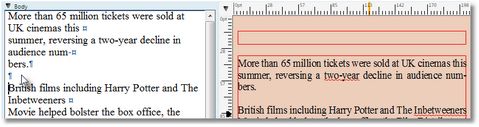Insert blank lines
In Ted4 / Fred4
By default, any non-formatted blank lines are ignored in pagination and do not produce any empty space between paragraphs. Only the empty lines which are formatted (i.e. contain a character level tag or a style with such tags) will produce an empty line on the corresponding position. The amount of the white space depends on the leading of the selected tag or style.
Having said that, it is possible to force Ted4 (and the text editing in Fred4) to insert blank lines in the current default leading in text on hitting the 8 key.
Place the I-beam at the beginning of the current paragraph, and then hit the 8 key. An empty paragraph appears above the current paragraph, the I-beam remains in the current paragraph, and the blank line is visible in the printout. |
Place the I-beam at the end of the current paragraph, and then hit the 8 key. An empty paragraph appears below the current paragraph, the I-beam remains in the new paragraph, and the blank line is visible in the printout. Note: the blank line is inserted only if the new paragraph is not formatted. |
Place the I-beam in an inactive blank line, and then apply any paragraph style on the blank line. The amount of the white space depends on the leading of the selected tag or style. |
If a paragraph style does not contain any character level tag, such as >f.. or similar, it won't produce an empty line: >firstpara<¶ >firstpara<Text If the >firstpara< style contains only the >is< tag, it won't create a visible empty line. Add >f F< in such a case. |
In the Articles Editor on User Browser
| 1. | Click the beginning or the end of the current paragraph, and then press 8. |
| 2. | Apply a suitable paragraph style on this empty line of text. |