Use fill-space in justified text
Using a fill-space adds a necessary amount of dynamic space to fully justify the line with some text left aligned and some text right aligned.
Aligning the bottom signature to the right
to the last line of a fully justified paragraph — between the last word and a signature or an end-of-story character from a decorative font.
| 1. | Click in the last line of text where you want to insert the signature, and then type it. |
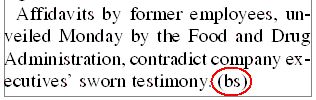
| 2. | Click before the signature, and then on the Type menu, point to Insert White Space and then click Fill Space. |
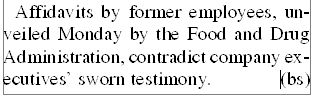
To re-align the signature left, while the cursor is before (bs), press CTRL+BackSpace. If it doesn't seem to work, click after the first character of the signature, and then press the Left Arrow key. Now, press CTRL+BackSpace.
Note: the CTRL+BackSpace is by default assigned to the DelTags system script.
See also
Align signature to the bottom of the column
