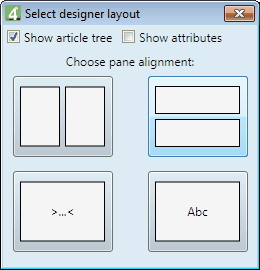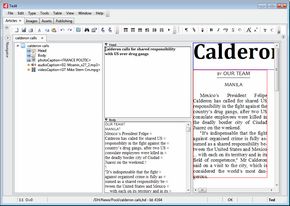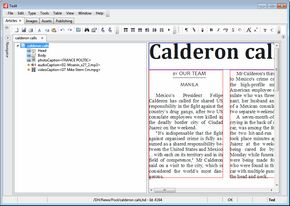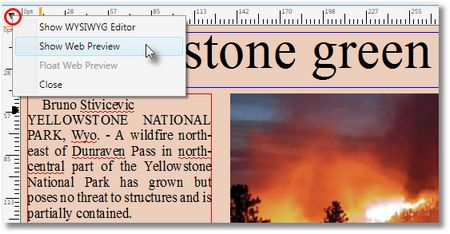Switch between views
On the Window menu, click Select Window Layout, and then on the Choose pane alignment zone, select the view option you want:
|
1.Ensure that the WYSIWYG pane is displayed, and that the ruler is visible. If the ruler is not displayed, on the Edit menu, click Preferences, and then on the WYSIWYG tab select Show rulers. 2.Click the down arrow in the top left corner, to display the pop-up menu. 3.Click Show Web preview. Switch between HTML and XML view 1.Display Web preview as explained in "Switch to the HTML/XML view". 2.Click the format list (next to the destination selector), and then select xml or web.
|