Apply a format on text and select decks
You can apply a typographical format on a text element of an article, or to a text frame on page and specify the number of decks (lines) in the headline.
By applying a format, you change the typographical default of the unformatted parts of text, and potentially, also the typographical meaning of every style in the text.
To apply a format and number of decks on a frame
1.Click to select a frame.
2.On the Type menu, click Select and Resize, and then select a format from the list and the number of decks.
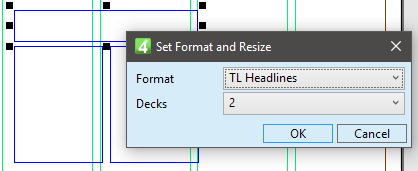
Note
The list of formats shown when in the Select format dialog box may contain all the formats in the current title, or only the formats related to the current article element. This depends whether the format filtering is on, and how it is configured.
For more information about format filtering, see About formats filtering.
See also
Remove a format from text content
