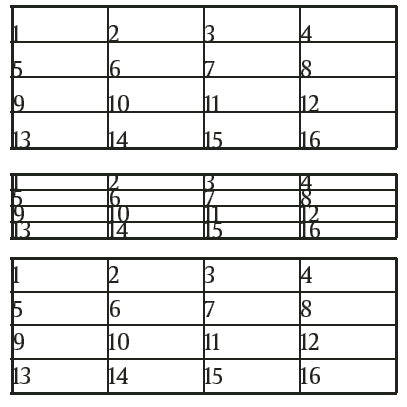Remove top leading setting in a table
The "Remove top leading" setting, available in Edit Table, orNew Table dialog boxes, solves the problem of the unexpected vertical alignment in the table rows.
If top leading is not removed, the table appears as the top table on the following screenshot: the empty space above the values is in fact the top leading.
When it is removed (but the cell margins not yet set), the content touches the both top and bottom rules (the table in the middle).
When you set the top and bottom margins, e.g. to 3pt as the bottom table on the following screenshot, the table values are centered in rows.