About folders
Content and folders
GN4 content, e.g. articles, images, multimedia, contacts etc are stored in folders. Note: GN4 folders are not similar to the Microsoft Windows folders, i.e. GN4 folders are not in the file system on a disk, but in a GN4 database.
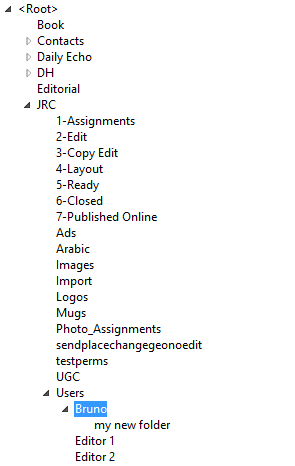
You can create an arbitrary structure of folders with an unlimited depth of sub-folders (so you can have sub-folders of sub-folders of sub-folders. The screenshot shows an example of the editorial folders for the multiple publications (Daily Echo, DH, JRC etc), with some folders collapsed, and others expanded so you can see the sub-folders structure.
The access to the folders is subject of permissions. In this example, you see many folders because you have access permissions on all of them. Normally, the users of a given publication have access only to the folders of the own publication.
During the system configuring, to a folder gets attached a workstate, such as Pool, Edit, Layout, Ready, Printed etc. When a user sends a content to a folder, it attains the folder's workstate.
Folders can be optionally marked with the folder kind, and therefore be visible and accessible only in the specific contexts. For example, archive folders are visible only when you are dealing with the archived material. In this example, we're looking at the editorial folders, so the archive folders are not listed.
Editions and folders
Editions and pages are not stored in folders. However, you can set the edition or the page workstate manually.
Events and tasks and folders
Events and tasks are not stored in folders but in calendars, that is a very similar structure of folders, but independent.
Collections and folders
Collections are stored in a separate set of folders, not visible in the general folders tree, but only on the collections tree.
Recommended folders
It is recommended to create the folder Archive and the folder Wires with all appropriate sub-folders. The names are arbitrary.
