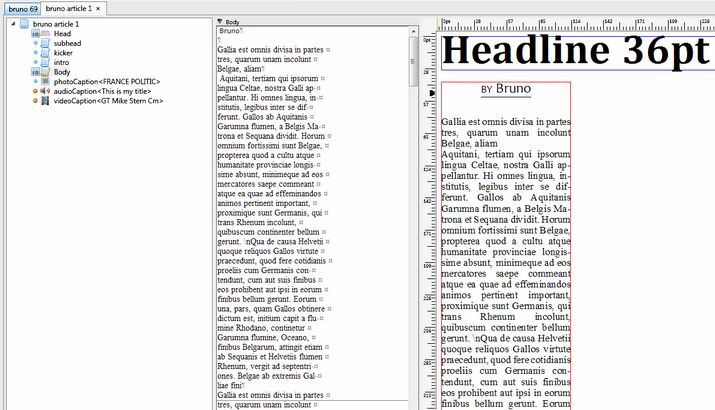Review Articles in Articles Editor
For an article, displayed on the Articles main tab, you can review its structure (in the article tree, left side), the content (in the editing window in the middle of the screen, or on the WYSIWYG pane, on the right side), the geometry & formats for page (in the WYSIWYG pane, on the right side), or format and content for Web (not shown on the figure - it appears in the same zone of the WYSIWYG pane; ). All panes can be displayed or hidden at will.
See also Justified/unjustified text view, and all topics in the Article source pane and Article WYSIWYG / Web pane chapters.