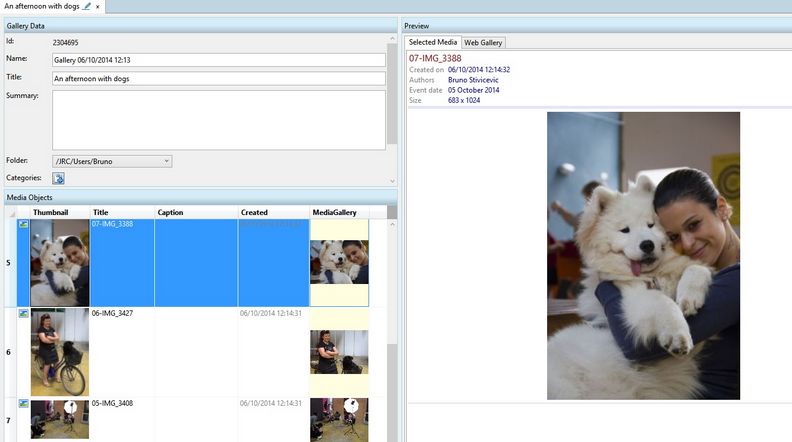Preview media gallery content
You can preview the content of the media gallery, item by item.
To preview a media gallery content
1.Open a media gallery as explained in Open/close a Media Gallery.
2.Navigate to the item you want to preview and then click to select it.
3.On the Preview pane, click Selected Media tab.
Notes
•At the present time, the item preview reflects the original size and cut of the item, and not how it will appear in the published gallery. See Preview media gallery for Web for such purpose.
•The caption is not displayed in the preview.
See also