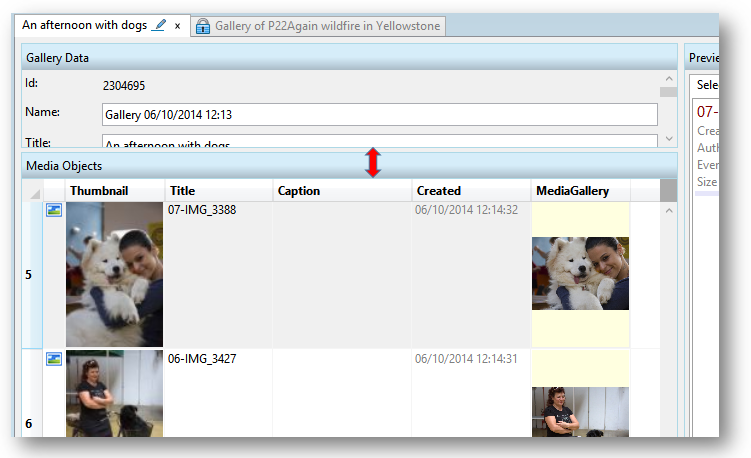Navigate a media gallery
To navigate the content in a media gallery, open it as explained in Open/close a media gallery, click in the content listing, and then use mouse to scroll, or UP ARROW and DOWN ARROW keys to move the selection, or PGUP and PGDOWN keys to move more quickly.
As media galleries are typically rather short, a Find functionality is not provided.
To give all space to the gallery content
You can completely hide the gallery metadata, and give all vertical space to the listing of the gallery content.
Double-click the Media Objects splitter, and the metadata pane is hidden.
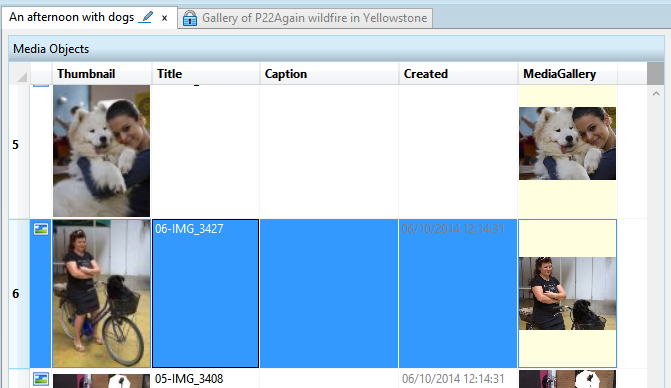
Double-click the Media Objects splitter again, and the metadata pane reappears.
To give more space to the gallery content
Drag the Media Objects splitter up.