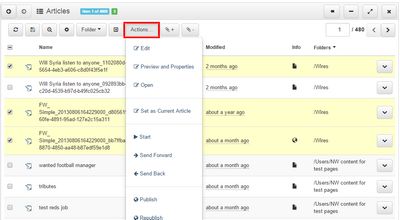Perform actions on all selected items
To perform actions on all items, selected in a listing, click the Actions button in the listing toolbar. This displays a context menu with the available actions:
Note
The list of actions may be higher than the available screen space. In such case, use the right scroll bar to reveal the hidden actions.
See also