Page element notes
Since the version 2.5, a new "Note" element is available in Fred. Press ALT+N and click or drag area to draw note. Type text to write the note.
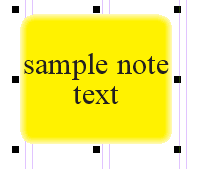
A note is a text frame for local text only. In other words, you cannot link the note text to an article. If you need article notes instead, see Add notes to content. If you need inline notes, see Inline notes.
it will not snap to guides.
it can't be engraved nor splitted.
it is not printable and not involved in overlap tests.
It is ready for use as library object.
It can't be inserted in any logical group (only normal grouping).
It is stored into layer as <e xsi:type="NoteDesc" .../>.
Scripting:
AddNoteEx(MPt X, MPt Y, MPt W, MPt H, short Angle, bool NoEvent) -> add note in page (similar to AddFrameEx).
Page.SelElement.IsNoteFrame -> return 'true' if a note is selected (the main object type is always "oFrame").
PageDesigner.SelectArea(Handler, bool IgnoreGuide) -> new flag to allow draw of areas guide-free.
Public Overridable Sub AddNote(...) -> create a new note at specified coordinates.
Public Overridable Sub OnNewNote() -> Stylize newly created and selected note. Current script will generate two different notes layout if shift is pressed or not. The selection is locked inside this callback. If "NoEvent" is true (see the AddNoteEx call), this script is not called (manual styling after creation).
Ted Extra ("Plus" mode only):
Notes can be created and deleted.
Notes can be resized and moved, using mouse.
