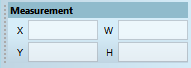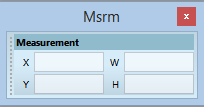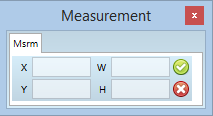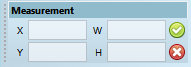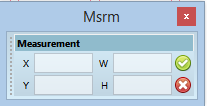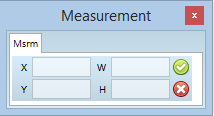Measurement palette
Use the Measurement palette (Msrm) to review and edit the position and dimensions of the selected object(s).
Measurement palette in the version 2.2 or newer |
||
|
|
|
Docked palette |
Undocked palette default view |
Undocked palette, multi-container |
Measurement palette in the version 2.1 or older |
||
|
|
|
Docked palette |
Undocked palette default view |
Undocked palette, multi-container |
With the Normal Tool ![]() or with the Polygon Tool
or with the Polygon Tool ![]()
The position is expressed as X- and Y-offset from the 0,0 point (origin or "zero-point"). Dimensions are expressed as width (W) and height (H). If more objects or a group of objects are selected, the width and height boxes show the total selection width and height, but you can't change the values. Use the method explained in Make same size as referent object instead.
More details
Display palettes on the Pages main tab.
Entering values and confirming changes