Sign out and exit I4
To log off from I4, do one of the following:
•On the Dashboard main tab, click the Sign Out item on the left sidebar.
•On the top ribbon, click the button with your name, and then select Sign Out.
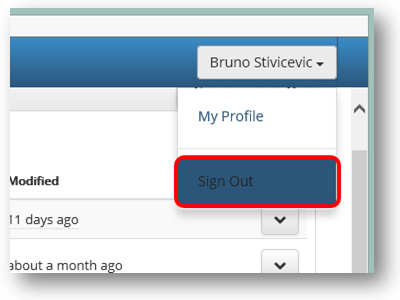
To exit completely, just close the browser.
