I4 Dashboard/Home main tab
Use the Dashboard or Home main tab in I4 to access the most common functionalities (listed in G and I zones) and to the personal preferences.
Click the workspace buttons (D) to start to work with content.
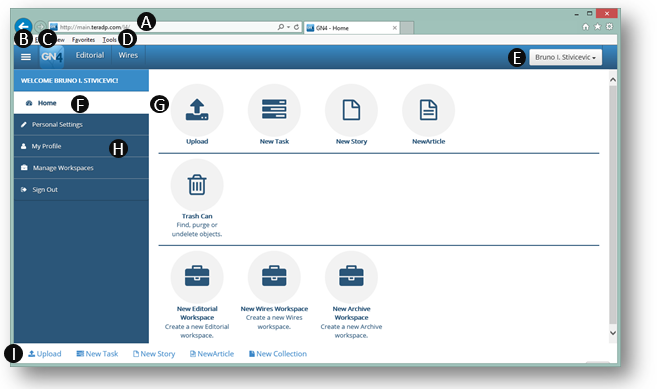
| (A) | Address bar with the I4 URL |
| (B) | Toggle sidebar button |
| (C) | Home button: click it when from another main tab you want to display the Home. |
| (D) | Activate workspace button |
| (E) | The current user name and pop-up menu |
| (F) | The current main tab |
| (G) | The list of actions |
| (H) | Other actions in the sidebar |
| (I) | Quick actions bar |
