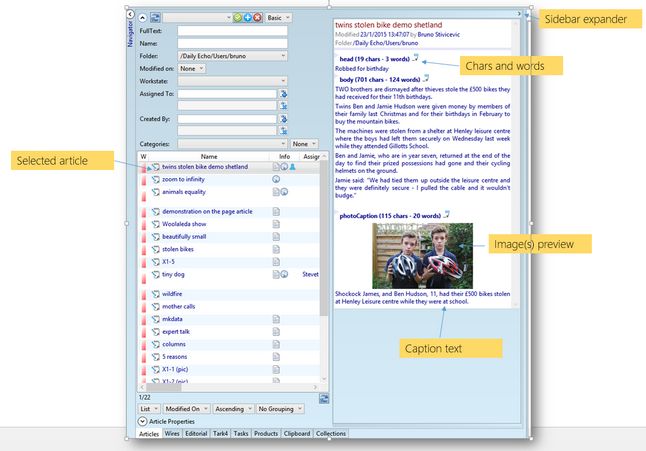Locate the articles for the page
You can locate article for the page in various ways:
To locate articles for the page by browsing on the Editorial navigator
1.On the Pages main tab, click the Editorial navigator.
2.Click the top search pane selector and select the Advanced pane.
3.Untick Linked check box so it appears blank.
4.Select the folder, or enter other criteria to list the articles.
5.When you have the list of articles, expand the sidebar preview (the expander is the small < button in the top right corner) so you can review the articles.
For more details about the Editorial navigator, see the Editorial navigator chapter.
See also Link assigned article to a page and Summary of dragging articles/wires from Navigator to page.